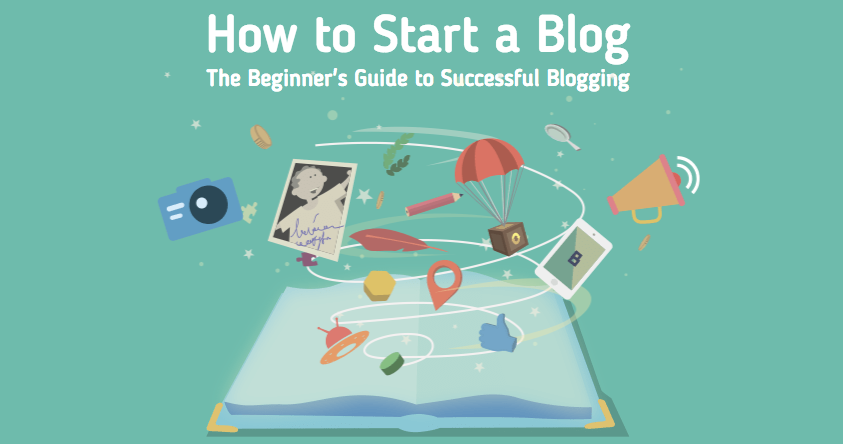7 New-School Digital Marketing Tricks For Your SMB

We’ve shown you how you can leverage seven old-school marketing tricks for your small and medium-sized business. Of course, old-school isn’t the only way, and you can always teach a dog new tricks.
Our business is all about helping other businesses get access to funding and grow. But aside from finances, part of business growth is understanding how to take advantage of trends—in this case, digital marketing tactics that help you connect with your customers.
Here are seven new-school and actionable ways to take advantage of digital marketing tactics for your SMB.
1. Help people take action on your website
Your website should be the center of your online strategy to build trust and describe your products, services and business values. So make sure your customers keep reading. How do you do that?
Put calls-to-action, known as CTAs, on every page. Make them clear, concise and obvious. What action do you want your readers to take? If you want them to subscribe to your newsletter, then include a sign-up form directly on that page. If you want them to call a rep, then make that number front and center (and clickable on mobile devices). And if you want them to read more content, then include widgets with catchy headlines to the next pages and blog articles.
In addition to that, make sure you have the ideal icons for your CTAs. For example, if your customers should call a rep then use the phone icon; but if they want to learn more about your product or service—use magnifying glass. Flaticon is a great resource for finding the right icons. The best part is that you can use their free service to find and download the icons you need.
Review your site and list the pages that are missing a CTA and ones that can be improved. Then make a plan to fix that.
2. Blog once a week
There are so many advantages to building a thought-leadership section to your website. And it doesn’t have to be hard.
Use this list of blog headline starters from Co-Schedule to come up with some initial ideas. Then create a quick and easy publishing calendar on Excel that shows the topics you’ll publish each week. Voila! You’re blogging. Start with articles around 500 words long, and always answer the question, “How will my customer benefit from this?”
Blogs keep your website up to date with new content, which will improve your Google ranking. By updating your blog at least once a week, Google will have new material to scan and your customers will have a reason to return. Not sure where to start? For starters, check out How to Start a Blog from First Site Guide, which details exactly what it takes to turn your blog from concept to reality.
The team at First Site Guide walks you through their “five easy steps to starting a blog” including:
- Choose a blogging platform
- Pick a domain name
- Get a web hosting account
- Install blogging software and set up a blog
- Select a blog design and layout
Once you’ve got a blog up and running, it’s important to share every article—not once or twice, but multiple times on Twitter, Facebook, LinkedIn, Pinterest, YouTube and more. If you have evergreen content (it doesn’t go out of date), then you can continue to share it over the next quarter and year.
3. Find the right keywords to improve your SEO
SEO (Search Engine Optimization) is extremely important for the growth of your digital marketing. By adding the right keywords on your website, customers will be able to find you when they search for certain topics on Google. For example, if you make incredible birthday cakes you should be found when someone searches “best cake for kid’s birthday party” and similar terms.
It’s all about making sure that people can find your business website. Make this a priority – whether you learn more out about it yourself or hire an SEO expert to help out. Start with these steps:
- Use your blog to add even more of the right keywords, which allows you to stay up-to-date with current trends in your market.
- Check what your competition is talking about on their website, blog and social media sites, then include those topics in your blog so you can be found by prospects.
- If there’s a new innovation in your industry, blog about it and make use of those strategic keywords so people will find you when they’re searching for info about that hot topic.
How do you find the right search keywords? One of the most trusted resources is the Google AdWords Keyword Planner Tool, but it can get complicated. If you’re just starting out, try Wordtracker to get a sense of the type of keywords searched around specific topics.
For a crash course in SEO, check out this page from Moz.
4. Find the right followers on Twitter
We all know the potential value in Twitter as a business-friendly social media platform. But how do you grow your following and find the right demographics that meet your target market. Enter a host of free tools (yes, free!) that can help you do that in a somewhat automated way.
- ManageFlitter: A great tool to find active Twitter users who are in your target geography and industry. Make use of the “refine search” function to find the right Twitter users. Then follow people using the automated feature (some paid options) to set it and forget it. Come back a couple days later and see who followed you, then unfollow the ones that didn’t. You’ll maintain a symbiotic Twitter relationship that way.
- Tweepi: Another similar tool, but check out their “Follow List” feature that allows you to easily follow Twitter users from someone’s list – an often overlooked tactic.
- Followcheck: Although the search options aren’t as robust as ManageFlitter, this tool gives you two great features. One is their “Sleepers” list that shows your inactive followers (ditch them!) and the other is their F/F ratio in the Search function. Follow users with 70 – 100% F/F ration for a better chance of them following you back.
5. Update your website with a “responsive design”
Over 50% of web traffic is now reported to come from smartphones and tablets these days. So your website better look great and perform even better on mobile devices.
Many sites have what is called a “responsive design,” meaning the layout of the site will adjust to fit any screen or device. Companies like Womp Mobile can help turn your existing site into a responsive design.
If you’re not sure how your site looks on mobile devices, it’s time you find out. Go to MobileTest.me, select a mobile test, enter your website URL and presto – you’ll see what it looks like. Take a test drive and see if it’s a positive experience. If you’re having problems with your own site, you know your customers won’t be too happy either.
6. Narrow in on your target marketing with Facebook Advertising
Your online advertising should also target mobile users. Facebook claims that two-thirds of its customers access their sites via mobile devices, so advertising there can be a potential boon for your business.
Facebook allows you to easily set up your own ads and adjust your campaigns at the click of a mouse. Select demographics like the age, gender, region and even relationship status of the people you want to reach. Its analytics let you measure and evaluate your investment, so you’ve got a lot of control.
The best advice here is to test, test, test. Because you have so much control of your ads, you can A/B test your ad copy and images, but you can go further and test your actual market. Find out if millennials like your brand more than Gen X. Discover if Texas outperforms California. Or see if people who make $50K a year click more than those who make $100K.
When using Facebook, remember that it’s more consumer focused than Twitter and LinkedIn, so make sure your posts are friendly and provide a real benefit to the market to keep your fans hooked.
7. Show off your work on LinkedIn
If you’re in a visual business like web design, graphic design or photography, there’s obvious reason to show off your work. But it’s also important for industries like manufacturing, transportation, oil and gas, or even for staffing companies.
How do you do this? On your personal LinkedIn profile, click on the “Add Media” icons within your work experience sections. You’ll have the ability to add documents you’re proud of, presentations you have created or given at conferences and events, websites you may have launched or blog articles you’ve penned. This is very important for your current work experience, as your customers and prospects will find you online. You need a well-rounded profile that shows off your talents and expertise in your current position. That builds trust.
If you run your Company Page on LinkedIn, start to do the same thing. But use your updates as a way of showing off your company assets like websites, blog posts, whitepapers, eBooks, events and other social media profiles. Pepper all of these amazing assets into your social publishing calendar to show your followers a better view of your business.
One last tip—make sure you include your contact info so you can be easily reached. You may not want to publicly display a direct phone number or email address, but including your general company phone number, a general inbox address for inquiries or even your Twitter handle is a great way to stay connected.
Do you have a new-school digital marketing tip that your business has used effectively? Tell us in the comments section.